Not so long ago, you could see every person you worked with from your desk. If you had a question for someone, you just had to walk a few cubicles down to ask. You knew all of your colleagues by their facial features, not by their email address.
Workplace collaboration is significantly different now.
In fact, a 2016 survey by RW3 CultureWizard found that around the world, 85 percent of employees have worked on a virtual team. Of those respondents, 41 percent had never met the other team members in person.
While working remotely is becoming the norm, it doesn’t come without its challenges, especially for managers of those teams. Here’s what you need to know to get the most out of a virtual team:
Getting a virtual team started
Hiring
The problem: When you’re hiring virtual team members, location is a big problem. Chances are, not only are the applicants all over the globe, but so is the hiring team.
Different time zones make interview scheduling a nightmare. Not to mention it’s next to impossible — and expensive — to get everyone in the same place in order to interview and evaluate candidates.
 For many organizations, the next best option is a phone interview. However, this method has severe limitations. If there are multiple members of the hiring team on the call with the candidate at one time, it can be confusing when people begin talking over each other.
For many organizations, the next best option is a phone interview. However, this method has severe limitations. If there are multiple members of the hiring team on the call with the candidate at one time, it can be confusing when people begin talking over each other.
You also aren’t able to see the candidate. Subtle, but important, cues from their body language and posture are missed. This leaves you to guessing if the candidate is as confident as they sound.
Given these factors, it’s no surprise that a July 2015 Korn Ferry survey revealed that only 23 percent of executives rank phone interviews as the best way to assess candidates.
The Solution: One-way, pre-recorded video interviews make location and scheduling irrelevant when hiring a virtual team. Candidates can record their answers whenever, wherever. More importantly, members of the hiring team have the same flexibility to review applicants.
Since you can easily take a second look at these video interviews, there is no reason to make rash decisions that lead to bad hires. Everyone can take time to think before giving their input. This allows you to make better decisions about which candidates should move on to the next round of the hiring process.
Tip: Make sure everyone on the hiring team understands the difference between video interviews and regular interviews so they can effectively evaluate talent. For example, they can learn a lot about a candidate’s professionalism based on where they choose to record their responses and what they wear.
Communicating
The Problem: While there are dozens of different ways for virtual teams to communicate, they all have their issues. For example, text-based communication, like instant messaging platforms or email, can be easily misconstrued. Without vocal or physical cues, a simple sentence like “Is the project ready yet?” can be interpreted many different ways.
In fact, the aforementioned RW3 CultureWizard survey found 51 percent of respondents said it was challenging to fully understand context without face-to-face communication.
Plus, employees begin to feel lonely if they’re spending more time typing to people than actually speaking to them.
The Solution: Use video communication whenever possible, especially when the information is particularly important. For instance, when it’s time to deliver good news to your virtual team, do it via a video conference. This will give everyone an opportunity to see and appreciate the excitement of your accomplishment.
When messenger or email are necessary, however, take the time to make sure everything is clearly communicated. Have employees rephrase what you’ve asked them to do in their own words — just like they’d do when practicing active listening.
Tip: Don’t be afraid to get creative with communications. You can use memes or emojis to convey positive emotions more effectively.
Organizing a virtual team
Planning
The Problem: In any work environment, it can be difficult to decide how to plan and schedule out tasks for a project. With virtual teams, this can be especially tough. You need to be able to determine how much time each step will take and who’s the best person for the job.
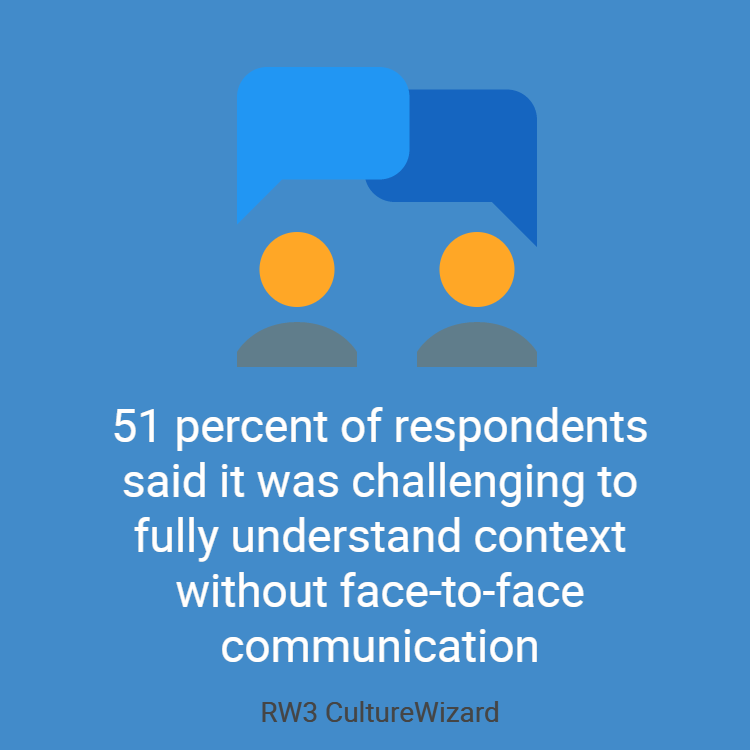 If everyone isn’t clear on how they’re supposed to organize their assignments, they will become overwhelmed. In fact, an October 2015 Wrike survey reported that 51 percent of employees found problems surrounding prioritizing tasks stressful.
If everyone isn’t clear on how they’re supposed to organize their assignments, they will become overwhelmed. In fact, an October 2015 Wrike survey reported that 51 percent of employees found problems surrounding prioritizing tasks stressful.
The Solution: Have a detailed discussion about what needs to be done with your employees. Take time to decide who will be responsible for which tasks and responsibilities. Prioritize tasks that need to be completed first, and set clear expectations about deadlines.
Also, take advantage of technology. There are many organizing/planning platforms — like Trello or Teamwork — available for a virtual team. These allow you to assign tasks and deadlines to different employees. You can also monitor the team’s progress to make sure everyone is on the right track.
Tip: Identify who on your team is more of a big picture person and who is a details person. Then have each of them go over the game plan so you can be sure everything is covered.
Brainstorming
The Problem: Many believe the best way to solve a problem is to get in one room to hash out ideas. However, this isn’t possible with a virtual team. A conference call allows everyone to communicate together, but it’s difficult to visualize ideas via phone.
The Solution: Using video conferences makes it easy for everyone to see who’s talking so there are less interruptions. Plus, individuals can share any visuals or diagrams that better explain their ideas through screen sharing.
Tip: Record all brainstorming sessions so they can be reviewed later for more inspiration or to clarify details if questions arise.
Executing
The Problem: Since all the members of a virtual team aren’t in the same office, it can be difficult to keep each other accountable and on schedule. If one person slacks off, it won’t be long before the rest of the team starts to suffer.
In fact, in the aforementioned Wrike survey, 44 percent of respondents said a lack of accountability stressed them out at work. With a virtual team, where it’s not always easy to see how everyone is contributing, there can be a sense of people not executing their part. When something goes wrong, team members assume someone isn’t pulling their weight, leading to virtual office conflict.
The Solution: Create regular progress reports so everyone knows where the rest of the team is on project tasks. Be as transparent as possible, especially with your own contributions. This will set an example for your team to be honest and accountable with each other.
If someone does fall behind, have a discussion about possible solutions. Ask them if they need more resources or support from you. Encourage other team members to offer ideas on ways the team can get back on schedule.
Tip: Try to push each other with weekly contests. Each week, the team can vote on which team member has been the most productive or done the best, and be sure to encourage peer recognition on a regular basis.
Managing a virtual team
Uniting the team
The Problem: When it comes to a virtual team, absence doesn’t always make the heart grow fonder. It’s common for virtual employees to feel disconnected from one another. And this can affect trust in the team.
In fact, the RW3 CultureWizard found 44 percent of respondents find it challenging or very challenging to establish trust when on a virtual team. As a manager, it’s important for you to actively develop and nurture relationships between co-workers who have never met.
The Solution: Find interesting ways to entice team members to get to know each other. Consider pairing up different members to work together on projects. This way everyone is able to understand their co-workers’ various work styles.
Also, make time for everyone to talk about non-work related matters. You can send around a monthly newsletter that keeps everyone up-to-date on their co-workers lives. Employees can share information about their hobbies or weekend activities as a way to get to know and relate to each other.
Tip: If you use a intracompany messaging system, have a common chat room where any office banter is free-game — just like a company water cooler.
Recognizing accomplishments
The Problem: It’s easy for employees in any environment to feel overlooked. In fact, a 2017 Officevibe survey found that 63 percent of employees don’t feel they receive enough praise. Since you can’t give a pat on the back through a computer screen, virtual employees are even more likely to feel unappreciated.
The Solution: It’s so simple we often forget how far thank-yous go. Make a conscious effort to show your gratitude when employees put in a hard day of work.
 Just be careful that your recognition doesn’t lose its sincerity. If you say “thanks” at the same time for the same reasons, employees will think you don’t really mean it. Instead, be clear about what you’re acknowledging. Say “great job on the sales report this month” so the individual can tie the praise to a particular accomplishment.
Just be careful that your recognition doesn’t lose its sincerity. If you say “thanks” at the same time for the same reasons, employees will think you don’t really mean it. Instead, be clear about what you’re acknowledging. Say “great job on the sales report this month” so the individual can tie the praise to a particular accomplishment.
It is also beneficial to record videos recognizing employees. This allows them to see your face and hear your tone so they know how serious you are.
Tip: Don’t privatize employee praise. Be sure to let everyone know who’s done especially well lately. That will make the acknowledgement more meaningful for the recipients.
Evaluating performance
The Problem: In a virtual environment, managers often only see the end product, not the process. This can make it difficult to accurately give suggestions on ways employees can improve.
Plus, if you’re waiting for a completed project or task before providing feedback, it might be too late. Either employees will feel like they are neglected for a long period of time or that the guidance is worthless since the project is over.
The Solution: The more frequently you check in with virtual employees, the more steps you can see in their process. This increases the chances that you will identify where they can improve more accurately.
Schedule weekly “meetings” with individuals and discuss what they’ve been working on. Ask them if there’s been anything slowing them down and why it’s been an issue. This will make both you and the employee more aware of how they approach and complete a task.
Tip: Use technology, like screen shares, occasionally so you can see if employees are properly using the software and tools at their disposal.











