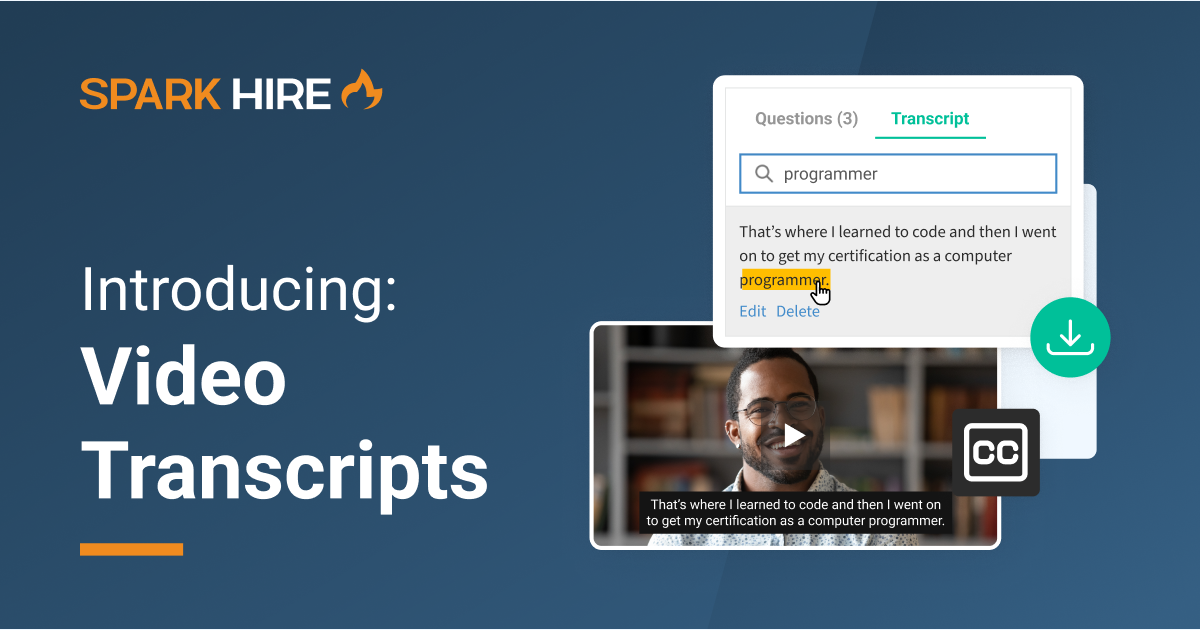In an era where virtual interviews have become the norm, ensuring accessibility for all candidates is paramount. One essential tool in achieving this is reliable video transcription software. This guide provides valuable tips to help you choose the best video transcription software for fostering accessibility in your video interview process.
Accuracy Matters
Opt for video transcription software known for its accuracy. Precision in transcribing spoken words is crucial for providing an inclusive experience, especially for candidates who rely on transcripts for comprehension.
Support for Multiple Languages
Look for software that supports transcription in multiple languages. This ensures that candidates who communicate in languages other than the interview’s primary language have access to accurate transcriptions.
Integration Capabilities
Choose software that seamlessly integrates with your video interview platform. This integration streamlines the transcription process, making it more efficient for recruiters and enhancing accessibility for candidates. You can even opt for a talent assessment platform that offers video transcription.
Time-Stamped Transcripts
Time-stamped transcripts are valuable for easy navigation through interview recordings. Candidates can easily refer to specific points in the conversation, enhancing their understanding and engagement.
User-Friendly Interface
Prioritize software with an intuitive and user-friendly interface. This not only makes it more accessible for recruiters but ensures a smoother experience for candidates who may need to interact with the transcriptions.
Customization Options
Choose software that offers customization options, allowing you to adjust settings based on your specific interview needs. Customization can include transcription speed, formatting preferences, and more.
Accessibility Features
Ensure that the software aligns with accessibility standards. Look for features such as closed captions, which can be invaluable for candidates with hearing impairments.
Security Measures
Prioritize video transcription software with robust security measures, especially if you are handling sensitive candidate information. Compliance with data protection regulations is essential for maintaining candidate trust.
Cost-Effective Solutions
While quality is crucial, consider the cost-effectiveness of the software. Evaluate pricing structures, subscription models, and available features to ensure you get the best value for your investment.
Trial Periods and Reviews
Before committing to video transcription software, take advantage of trial periods. Additionally, read reviews from other users to gain insights into the software’s performance, reliability, and overall user satisfaction.
Scalability
Choose software that can scale with your organization’s growth. Scalability is essential to accommodate an increasing number of video interviews without compromising on accessibility features.
Technical Support and Training
Assess the availability and quality of technical support provided by the software provider. Additionally, check if the software comes with training resources to ensure that your team can make the most of its features.
By carefully considering your options, you can navigate the vast landscape of video transcription software and select a solution that not only enhances accessibility for all candidates but also streamlines your video interview process.
Remember, the right tools not only make your recruitment process more inclusive but also contribute to building a positive and accessible employer brand. Spark Hire is here to answer your questions about interview accessibility and video interview transcription software.