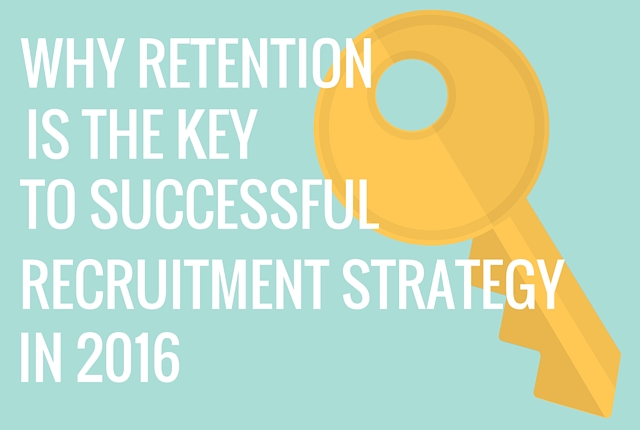As you start your new recruiting business, you may not have a well established Applicant Tracking System (ATS). When starting up your business the budget is tight and it’s important for you to understand that you do not need to spend big bucks in the beginning in order to be successful.
However, there are some key do’s and don’ts to keep in mind when creating your own systems for tracking applicants.
DO create a tracking method early on in your business.
From the moment that you begin receiving applicants in your new recruiting business it is important that you have a tracking method in place. If you wait until after you have started the screening process, creating a tracking method can become very overwhelming.
DON’T make it too complicated.
Different tracking methods work for different people. However, it’s important that you do not create a system that will be too cumbersome to actually use.
Consider starting out with a simple excel spreadsheet. Think about the important information that will help you to quickly and accurately find, contact, and track applicants. Perhaps keep your spreadsheet columns limited to the following information in the beginning:
- Name
- Skill
- Location
- Phone
- Notes
This will allow you to easily search your applicants by skill set, location, etc. depending on the job order you are working on. Ease of use is important if you want to create a tracking system that will work efficiently.
DO use your calendar reminders.
Successful recruiters remember to follow up with applicants in a timely manner, always knowing what stage of the screening process each applicant is in. One of the best ways to make sure you do not miss any follow up calls during the screening process is to utilize your calendar reminders.
By scheduling follow ups on your calendar and adding a pop up reminder, you will be sure not to miss any important calls with top talent.
DON’T lose track of important applicant documents.
When you are setting up your applicant tracking system, make sure that you have a way to keep track of important candidate documents such as resumes, certificates, and any other documents that candidates may provide to you.
You can easily create a file folder on your computer for each individual applicant. These individual files can hold all of the documents that may be needed if you submit a candidate to your client. There are also many mobile apps for recruiters to help track applicants that could be extremely helpful for keeping your process organized.
—
How did you first track applicants when starting your recruiting business? Please share your tips in the comments below.