By the end of their first day at work, if your new hires are as clueless as they were at the beginning of the day, you’re doing onboarding wrong.
Companies can’t afford to deliver a poor onboarding experience because employees who have a negative onboarding experience are twice as likely to look for other opportunities resulting in lost productivity and increased costs.
But how do you make new employees feel welcome when you’re miles apart and interactions are limited to meetings and emails?
Let’s take a look at five virtual onboarding best practices to make your new remote employees feel welcome.
Develop a standardized onboarding process
From careful planning and coordination to the proper use of technology and tools — companies need to develop a standardized virtual onboarding process to deliver a seamless experience.
Use process diagramming to map out a virtual onboarding process. Not only does it add structure and help you track progress but it also makes it easier to optimize the process and communicate it to the larger team.
You can break it down into:
- Pre-onboarding (after the employee accepts the job offer)
- First day on the job
- First week
- First three to six months
Here’s an example of an onboarding checklist you can create to ensure you include all the essential information the employee needs to know.
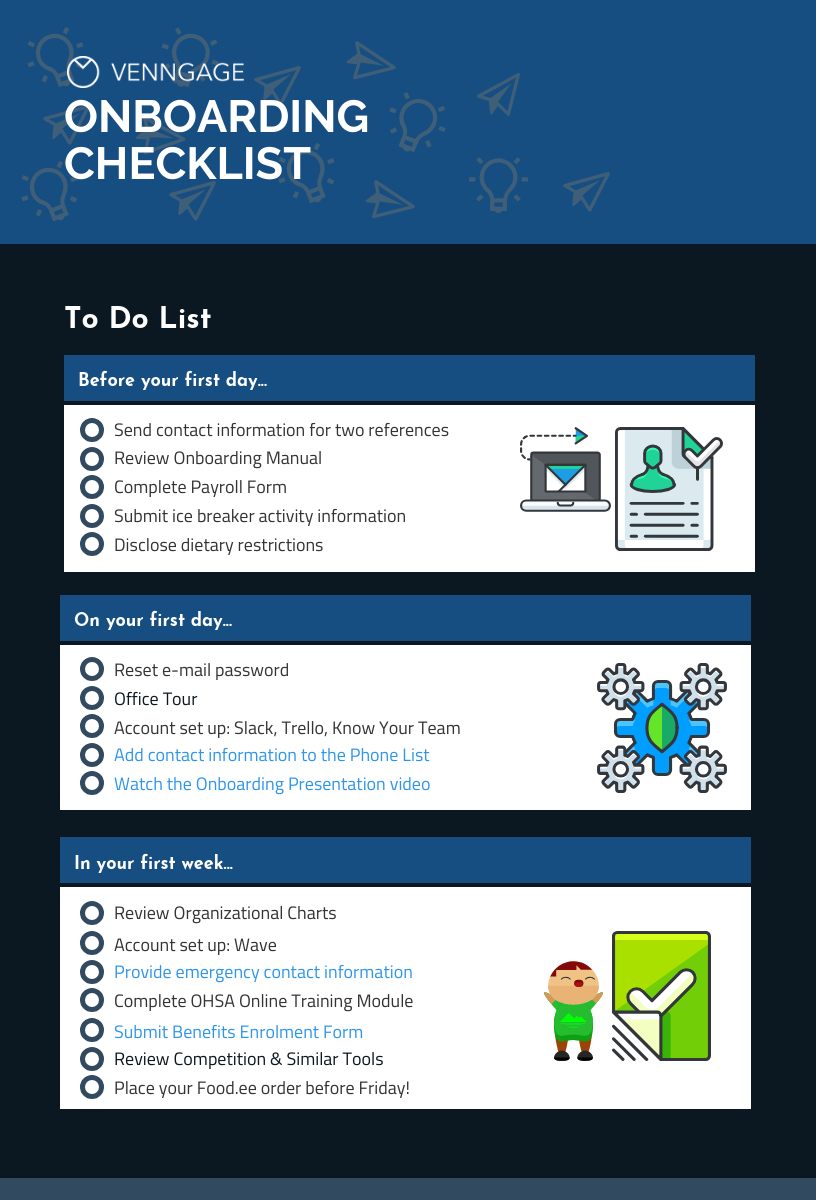
Source: Venngage
Provide access to collaboration tools
There’s no way one can succeed in a remote working environment without the right tools and technology.
One of the first few things you should do is provide access to the collaboration tools and software the employee will need in their day-to-day work.
To ensure a smooth transition, make sure you share a document that includes the links to the various tools and login credentials along with the instructions.
Here are some of the remote working tools you should consider including:
- Project management (eg. Asana, Trello, etc.)
- Team communication (eg. Chanty, Slack, etc.)
- Video conferencing (eg. Zoom, Lifesize, etc.)
- Cloud storage (eg. Dropbox, Google Drive, etc.)
- Time tracking (eg. Time Doctor, iDoneThis, etc.)
Set up a series of video meetings
Video conference calls are an integral part of onboarding employees virtually. They are the closest to face-to-face interactions and help establish a human connection.
According to Sally Stetson, co-founder of the Salveson Stetson Group, an executive search firm, “Virtual onboarding should never be a “one-and-done” video session or phone call.
It needs to be conducted over multiple, interactive video sessions that provide an overview of the company and its products and services, and incorporates meetings with managers, team members and even business leaders like the CEO.”
You can schedule the following types of video meetings:
- One-on-one meeting with the reporting manager
- Team meeting
- One-on-one meeting with the HR point of contact
- Meeting with cross-functional teams the employee will be communicating with
It’s also a good idea to share pre-recorded videos with new employees to complement the onboarding process and make the information more engaging. Some employee onboarding video ideas include:
- Provide a quick overview of your company
- Communicate employee benefits and policies
- Instructional videos demonstrating how to use remote working tools
- Employee training videos
Here’s a good example of an employee onboarding video by Drift. It gives viewers a glimpse into their company culture and what it’s like to work for the company.

Outline goals and expectations
In addition to familiarizing the new employee with your company culture, policies, and way of working, it’s also important to use the onboarding process to set goals and expectations.
According to a Forbes article, “People thrive when they know what is expected of them and have a clear outline of steps to take that lead to success.
Create a 30-60-90 day plan and outline what is expected of your new employee to ensure that you have defined the position so there is no room for uncertainty or wasting time and being unproductive.”
Doing this boosts employee morale, engagement, and productivity. The idea is to empower new hires from day one, thereby sowing the seeds for long-term success.
Managers can use a mind map to communicate specific goals and expectations. This visual tool makes it easier for employees to process and retain information.
Here’s an example of a strategic planning map that gives the employee an accurate overview of the business strategy and gets them on the same page.

Source: Venngage
Assign a virtual onboarding buddy
In a remote work setting, new employees have a greater tendency to feel lost and isolated. The lack of personal interaction makes it difficult to instantly reach out to someone when you’re confused or have questions.
This is why it’s a good idea to assign every new employee a virtual onboarding buddy who could be their go-to for any questions they may have in their first few weeks. This makes new hires feel more comfortable and welcome.
For instance, Buffer assigns two buddies: role and culture buddy. The role buddy is typically someone from the same team while the culture buddy is responsible for guiding the new employee through company culture-related discussions.
The takeaway: ensure a seamless virtual onboarding experience
Employee onboarding is about establishing a connection and laying the foundation for a successful working relationship.
But when you’re conducting it virtually, it’s important to go the extra mile in ensuring your new hires feel heard and comfortable.
Don’t stop in the first week. Make sure you regularly check in with them every three to six months to address their concerns and track progress.
About the Author
Simki Dutta is a content marketer at Venngage, a free infographic maker and design platform. She writes about all things marketing and communications. Find her on Twitter and LinkedIn.











